It is currently Thu Feb 12, 2026 2:11 pm
having an issue with Vista...can anyone suggest a solution?
19 posts
• Page 1 of 2 • 1, 2
having an issue with Vista...can anyone suggest a solution?
I have had my PC since mid summer and ever day I get a DNS error to where I cannot surf the internet. when it shows my icons it has my pc connected to my network but the network is not connected to the internet. The odd thing is I can play WoW and talk on vent and ts. Is there a setting on my computer that will fix this issue?
-

Frozenwraith
Could be your DNS cache going ape. Best way to see if that's the case is to to go Start -> Run -> cmd.exe (type this in the box and click okay) then type
ipconfig /flushdns
Hit enter, close the command prompt, and try again. If it doesn't work, it could be something else. I don't see it as a Vista-only problem, even though I'm not particularly fond of that OS.
ipconfig /flushdns
Hit enter, close the command prompt, and try again. If it doesn't work, it could be something else. I don't see it as a Vista-only problem, even though I'm not particularly fond of that OS.
I gave that lich a phylactery shard. Liches love phylactery shards.
-

Zancarius - Site Admin
- Posts: 3907
- Joined: Wed Jul 05, 2006 3:06 pm
- Location: New Mexico
- Gender: Male
Ahh right, UAC.
Click start -> All Programs -> Accessories then right-click "Command Prompt" and select "Run as Administrator"
Then follow the steps in my previous post.
Click start -> All Programs -> Accessories then right-click "Command Prompt" and select "Run as Administrator"
Then follow the steps in my previous post.
I gave that lich a phylactery shard. Liches love phylactery shards.
-

Zancarius - Site Admin
- Posts: 3907
- Joined: Wed Jul 05, 2006 3:06 pm
- Location: New Mexico
- Gender: Male
Yeah... you can thank Vista for having to take that extra step >>
Oh, and if that doesn't work out... you could always ping the site:
Example
Start->Run->CMD
Then put in the ip that comes up in your browser. In this case: 68.178.232.100
But no one would want to do that, would they?
Oh, and if that doesn't work out... you could always ping the site:
Example
Start->Run->CMD
- Code: Select all
Microsoft Windows XP [Version 5.1.2600]
(C) Copyright 1985-2001 Microsoft Corp.
C:\Documents and Settings\Will>ping pedmont.org
Pinging pedmont.org [68.178.232.100] with 32 bytes of data:
Reply from 68.178.232.100: bytes=32 time=315ms TTL=102
Reply from 68.178.232.100: bytes=32 time=99ms TTL=102
Reply from 68.178.232.100: bytes=32 time=99ms TTL=102
Reply from 68.178.232.100: bytes=32 time=99ms TTL=102
Ping statistics for 68.178.232.100:
Packets: Sent = 4, Received = 4, Lost = 0 (0% loss),
Approximate round trip times in milli-seconds:
Minimum = 99ms, Maximum = 315ms, Average = 153ms
C:\Documents and Settings\Will>
Then put in the ip that comes up in your browser. In this case: 68.178.232.100
But no one would want to do that, would they?
-
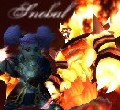
Snobal - Officer
- Posts: 1171
- Joined: Wed Jul 05, 2006 7:48 pm
- Location: This hell hole, Georgia
- Gender: Not specified
Re: having an issue with Vista...can anyone suggest a soluti
Frozenwraith wrote:Is there a setting on my computer that will fix this issue?
Yeah, it's called XP
Vista is the sole cause why I am no longer playing wow. well, and my my no availability of free time...Wedding planning takes up that time
'..a male gynocologist is like an auto mechanic who's never owned a car..'
<a href="http://wow.allakhazam.com/profile.html?1028688">Aigle</a> - 60 Human Priest (Main)
<a href="http://wow.allakhazam.com/profile.html?980080">Eilyselyse</a> - 60 Night Elf Hunter
<a href="http://wow.allakhazam.com/profile.html?1089309">Amarlena</a> - 20 Human Rogue
<a href="http://wow.allakhazam.com/profile.html?1798946">Cailleach</a> - 9 Night Elf Druid
<a href="http://wow.allakhazam.com/profile.html?1028688">Aigle</a> - 60 Human Priest (Main)
<a href="http://wow.allakhazam.com/profile.html?980080">Eilyselyse</a> - 60 Night Elf Hunter
<a href="http://wow.allakhazam.com/profile.html?1089309">Amarlena</a> - 20 Human Rogue
<a href="http://wow.allakhazam.com/profile.html?1798946">Cailleach</a> - 9 Night Elf Druid
- Aigle
- Hired Goon
- Posts: 178
- Joined: Fri Jul 07, 2006 12:57 am
- Location: Michigan
- Gender: Not specified
Re: having an issue with Vista...can anyone suggest a soluti
Aigle wrote:Frozenwraith wrote:Is there a setting on my computer that will fix this issue?
Yeah, it's called XP
LOL
You jest, but there are organizations that are buying new laptops and desktops with an option to upgrade to XP.
Where else but the world of Windows would an upgrade path be illustrated as version 6.0 -> version 5.1?
I gave that lich a phylactery shard. Liches love phylactery shards.
-

Zancarius - Site Admin
- Posts: 3907
- Joined: Wed Jul 05, 2006 3:06 pm
- Location: New Mexico
- Gender: Male
Frozenwraith wrote:I will just have to wait and see if they patch it.
Don't bank on it.
Edit:
- Code: Select all
Hi,
First try a complete shutdown for a few minutes- computer, router, modem,
etc.
Then try a repair of the network connection.
* Click Start, click Run, type Ncpa.cpl, and then click OK
* Right-click the appropriate network connection, click on Diagnose, follow
the wizard. If no problem is found, reset the network adaptor.
* Test the connection.
Next try the Reset button in Internet Options> Advanced. Note that this will
delete stored (autocomplete) passwords. Do you have those recorded
elsewhere? (Many users don't.)
What Reset IE Settings will do...
923737- How to use Reset Internet Explorer Settings (RIES):
http://support.microsoft.com/kb/923737/en-us
Next...
936211- How to troubleshoot network connectivity problems in Internet
Explorer http://support.microsoft.com/default.aspx/kb/936211
926431- Error message when you start IE7 or try to access a website
http://support.microsoft.com/kb/926431
Hope this helps,
Don
[MS MVP- IE]
fine
error
the
trusted
the
I found that... it might help.
-
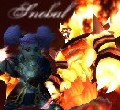
Snobal - Officer
- Posts: 1171
- Joined: Wed Jul 05, 2006 7:48 pm
- Location: This hell hole, Georgia
- Gender: Not specified
Frozenwraith wrote:Thal I tried your suggestion and I still is giving me a DNS error......so I think it is just vista.....it must hate my internet. I will just have to wait and see if they patch it.
It's probably just misconfigured.
Follow the same steps to get to the command prompt (probably still running as an administrator) but run:
ipconfig /all
Instead. Then, paste the entire output into a post so we can have a look at it. Copy/paste works a little differently in the command prompt since MS never saw the need to include a real shell, so you'll need to follow these instructions:
First, left-click on the command prompt icon in the upper left corner and choose Edit -> Mark like so:
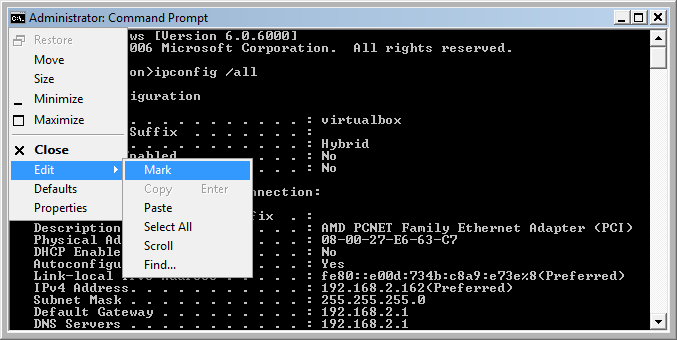
Next, use the mouse cursor to drag and highlight all the text you want to copy. It should appear in white, and you'll need to drag it both down and across (unlike other applications that will automatically highlight lines as you drag down):
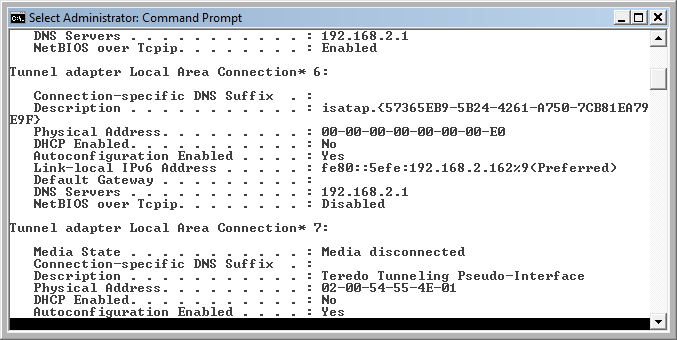
Now, to copy the text you can either hit the enter key or return to the command icon context menu's Edit -> Copy.
Then, paste the text into a new post. It may contain some data related to your ISP but nothing that should be too much of a concern. I'll sanitize the post of that data if you make it.
The whole point of this exercise is to determine what your machine thinks it has for a DNS, gateway, etc. It's either the router that's assigning your address giving the machine the wrong information or Vista is screwing something up. For all I know, it could be the built-in DNS service in your Vista install causing problems, and that would entail a whole 'nother round of introspection. But, first thing's first: We need to understand what your machine thinks it's doing.
I gave that lich a phylactery shard. Liches love phylactery shards.
-

Zancarius - Site Admin
- Posts: 3907
- Joined: Wed Jul 05, 2006 3:06 pm
- Location: New Mexico
- Gender: Male
Ok here ya go
Microsoft Windows [Version 6.0.6001]
Copyright (c) 2006 Microsoft Corporation. All rights reserved.
C:\Windows\system32>ipconfig /all
Windows IP Configuration
Host Name . . . . . . . . . . . . : Dane-PC
Primary Dns Suffix . . . . . . . :
Node Type . . . . . . . . . . . . : Hybrid
IP Routing Enabled. . . . . . . . : No
WINS Proxy Enabled. . . . . . . . : No
DNS Suffix Search List. . . . . . : home
Ethernet adapter Local Area Connection:
Connection-specific DNS Suffix . : home
Description . . . . . . . . . . . : Intel(R) 82566DC-2 Gigabit Network Connec
tion
Physical Address. . . . . . . . . : 00-1F-E2-00-D4-F2
DHCP Enabled. . . . . . . . . . . : Yes
Autoconfiguration Enabled . . . . : Yes
IPv4 Address. . . . . . . . . . . : 192.168.1.2(Preferred)
Subnet Mask . . . . . . . . . . . : 255.255.255.0
Lease Obtained. . . . . . . . . . : Wednesday, October 22, 2008 5:52:45 AM
Lease Expires . . . . . . . . . . : Thursday, October 23, 2008 5:52:43 AM
Default Gateway . . . . . . . . . : 192.168.1.1
DHCP Server . . . . . . . . . . . : 192.168.1.1
DNS Servers . . . . . . . . . . . : 192.168.1.1
NetBIOS over Tcpip. . . . . . . . : Enabled
Tunnel adapter Local Area Connection* 6:
Media State . . . . . . . . . . . : Media disconnected
Connection-specific DNS Suffix . : home
Description . . . . . . . . . . . : isatap.home
Physical Address. . . . . . . . . : 00-00-00-00-00-00-00-E0
DHCP Enabled. . . . . . . . . . . : No
Autoconfiguration Enabled . . . . : Yes
Tunnel adapter Local Area Connection* 7:
Connection-specific DNS Suffix . :
Description . . . . . . . . . . . : Teredo Tunneling Pseudo-Interface
Physical Address. . . . . . . . . : 02-00-54-55-4E-01
DHCP Enabled. . . . . . . . . . . : No
Autoconfiguration Enabled . . . . : Yes
IPv6 Address. . . . . . . . . . . : 2001:0:4137:9e50:cd8:3544:3f57:fefd(Prefe
rred)
Link-local IPv6 Address . . . . . : fe80::cd8:3544:3f57:fefd%11(Preferred)
Default Gateway . . . . . . . . . : ::
NetBIOS over Tcpip. . . . . . . . : Disabled
C:\Windows\system32>ipconfig /all
Microsoft Windows [Version 6.0.6001]
Copyright (c) 2006 Microsoft Corporation. All rights reserved.
C:\Windows\system32>ipconfig /all
Windows IP Configuration
Host Name . . . . . . . . . . . . : Dane-PC
Primary Dns Suffix . . . . . . . :
Node Type . . . . . . . . . . . . : Hybrid
IP Routing Enabled. . . . . . . . : No
WINS Proxy Enabled. . . . . . . . : No
DNS Suffix Search List. . . . . . : home
Ethernet adapter Local Area Connection:
Connection-specific DNS Suffix . : home
Description . . . . . . . . . . . : Intel(R) 82566DC-2 Gigabit Network Connec
tion
Physical Address. . . . . . . . . : 00-1F-E2-00-D4-F2
DHCP Enabled. . . . . . . . . . . : Yes
Autoconfiguration Enabled . . . . : Yes
IPv4 Address. . . . . . . . . . . : 192.168.1.2(Preferred)
Subnet Mask . . . . . . . . . . . : 255.255.255.0
Lease Obtained. . . . . . . . . . : Wednesday, October 22, 2008 5:52:45 AM
Lease Expires . . . . . . . . . . : Thursday, October 23, 2008 5:52:43 AM
Default Gateway . . . . . . . . . : 192.168.1.1
DHCP Server . . . . . . . . . . . : 192.168.1.1
DNS Servers . . . . . . . . . . . : 192.168.1.1
NetBIOS over Tcpip. . . . . . . . : Enabled
Tunnel adapter Local Area Connection* 6:
Media State . . . . . . . . . . . : Media disconnected
Connection-specific DNS Suffix . : home
Description . . . . . . . . . . . : isatap.home
Physical Address. . . . . . . . . : 00-00-00-00-00-00-00-E0
DHCP Enabled. . . . . . . . . . . : No
Autoconfiguration Enabled . . . . : Yes
Tunnel adapter Local Area Connection* 7:
Connection-specific DNS Suffix . :
Description . . . . . . . . . . . : Teredo Tunneling Pseudo-Interface
Physical Address. . . . . . . . . : 02-00-54-55-4E-01
DHCP Enabled. . . . . . . . . . . : No
Autoconfiguration Enabled . . . . : Yes
IPv6 Address. . . . . . . . . . . : 2001:0:4137:9e50:cd8:3544:3f57:fefd(Prefe
rred)
Link-local IPv6 Address . . . . . : fe80::cd8:3544:3f57:fefd%11(Preferred)
Default Gateway . . . . . . . . . : ::
NetBIOS over Tcpip. . . . . . . . : Disabled
C:\Windows\system32>ipconfig /all
-

Frozenwraith
I've read somewhere that Windows Vista can apparently confuse the DHCP server on some routers. That could be what's happening in your case. Since I'm currently using remote desktop into my home system (I'm at uni right now), I can't take screenshots of my Vista VM. However, I found a link that might be of use:
http://www.downloadatoz.com/howto/confi ... tings.html
Follow these instructions with the exception that you should enter the IP address 192.168.1.1 in both the preferred and alternate DNS server boxes instead of the 208.67.*.* numbers since you probably don't want to use OpenDNS.
I'm not too sure if this will work, but from what I've gathered on a few Vista forums, this problem seems to have occurred with certain routers and Vista installs. They're able to receive the DNS server but they don't actually use it for some odd reason. So, give this a try if you get a chance. If you have any questions, just post 'em here. This is especially true if you're not certain of some of the steps listed above!
http://www.downloadatoz.com/howto/confi ... tings.html
Follow these instructions with the exception that you should enter the IP address 192.168.1.1 in both the preferred and alternate DNS server boxes instead of the 208.67.*.* numbers since you probably don't want to use OpenDNS.
I'm not too sure if this will work, but from what I've gathered on a few Vista forums, this problem seems to have occurred with certain routers and Vista installs. They're able to receive the DNS server but they don't actually use it for some odd reason. So, give this a try if you get a chance. If you have any questions, just post 'em here. This is especially true if you're not certain of some of the steps listed above!
I gave that lich a phylactery shard. Liches love phylactery shards.
-

Zancarius - Site Admin
- Posts: 3907
- Joined: Wed Jul 05, 2006 3:06 pm
- Location: New Mexico
- Gender: Male
19 posts
• Page 1 of 2 • 1, 2
Who is online
Users browsing this forum: No registered users and 11 guests


