It is currently Sat Feb 28, 2026 5:20 am
Server Error Information
5 posts
• Page 1 of 1
Server Error Information
So I got booted this evening, it was lovely. I kept getting an Error 1003, regardless of my choice of server. I read a little about it and it seems to be affecting Windows 7 64 bit systems, with no "official" solution. The few suggestions in the SWTOR Help did nothing. I went through several external forums and such trying to find a way to fix it, all offering multiple suggestions such as running in compatibility mode and uninstalling any network controlling programs. I didn't have any installed, so I began gutting anything I didn't need. Nothing worked until I uninstalled TS3 Overlay. Turns out the Overlay I installed today when accessing TS again jacked something up. I'm still running in XP SP3 compatibility mode, but I don't like doing that, seems silly. Has anyone else experienced this error? Any suggestions?
"All me got to be able to do is spell 'kill.' K-Y-Y-Y-L...."
Cause of accident: Lack of adhesive ducks.
Damiya - Sith Marauder
Damelle - Sith Sorcerer
Damienne - Mercenary
Devie - Sniper
Cause of accident: Lack of adhesive ducks.
Damiya - Sith Marauder
Damelle - Sith Sorcerer
Damienne - Mercenary
Devie - Sniper
-
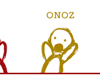
Damorte - Hired Goon
- Posts: 237
- Joined: Thu Apr 09, 2009 9:33 am
- Location: Mesa, Arizona
- Gender: Female
Re: Server Error Information
I know someone (Cosh?) was having problems last night, as was Porky, but I'm pretty sure neither of them have the TS3 overlay plugin installed. I don't know anything about the inner workings of that particular plugin. I'm assuming that this is the plugin you're running. If it is, it probably uses some sort of root window hijacking trick and is possibly not something SWTOR likes. On the other hand, it could be completely coincidental. The only way to know is to keep it removed and disabled. Although, I'm not sure what you mean by "accessing TS again jacked something up;" does TS now seem to be the source of your problems? If so, it may be due to that plugin which might only be resolved by a clean install of TS.
If you reinstall TeamSpeak 3, make sure to go to Settings -> Identities -> and click the "export" button first in order to retain privileges on the TS server. If you don't (and specifically, if you don't reimport that), TS generates a new identity which it sends to the server, and it thinks you're a new person.
Judging by what you posted, I can surmise that the first helpful link you came across was this one which suggests to uninstall anything you're not using (he mentions WinPCAP, which isn't going to run unless you're running something like Wireshark as the libraries are never loaded until needed), but that seems a little... excessive.
This post does bring to mind something to consider. You might want to verify that the SWTOR binary is in your firewall rules if you're using the standard Windows firewall. It's pretty easy to check. If the problem returns with the overlay plugin removed, I'd check there first. AFAIK, Windows takes a checksum of the binary, and if that changes (such as from a patch), it may not have re-added that. I can't think of an instance where that's occurred, but I'd imagine it's possible.
Though, I can't help but think based on what I overheard in TS last night that it's a server-related problem, because two of our guys were experiencing it last night and couldn't reconnect for quite some time. Moreover, the error ID would periodically change.
You may wish to seek out Cosh and ask him about it.
If you reinstall TeamSpeak 3, make sure to go to Settings -> Identities -> and click the "export" button first in order to retain privileges on the TS server. If you don't (and specifically, if you don't reimport that), TS generates a new identity which it sends to the server, and it thinks you're a new person.
Judging by what you posted, I can surmise that the first helpful link you came across was this one which suggests to uninstall anything you're not using (he mentions WinPCAP, which isn't going to run unless you're running something like Wireshark as the libraries are never loaded until needed), but that seems a little... excessive.
This post does bring to mind something to consider. You might want to verify that the SWTOR binary is in your firewall rules if you're using the standard Windows firewall. It's pretty easy to check. If the problem returns with the overlay plugin removed, I'd check there first. AFAIK, Windows takes a checksum of the binary, and if that changes (such as from a patch), it may not have re-added that. I can't think of an instance where that's occurred, but I'd imagine it's possible.
Though, I can't help but think based on what I overheard in TS last night that it's a server-related problem, because two of our guys were experiencing it last night and couldn't reconnect for quite some time. Moreover, the error ID would periodically change.
You may wish to seek out Cosh and ask him about it.
I gave that lich a phylactery shard. Liches love phylactery shards.
-

Zancarius - Site Admin
- Posts: 3907
- Joined: Wed Jul 05, 2006 3:06 pm
- Location: New Mexico
- Gender: Male
Re: Server Error Information
Thank you! That is a wealth of fantastic information. In contrast to Cosh though, my error code never changed.
In my reading about it I did notice that it is claimed to be a server/host side issue that has, as of yet, gone unresolved.
My suspicion on my end, however, is that I live on a university campus using university-controlled internet. They own the modem, the network, everything. I am curious if possibly something they're running on their network may be affecting it, but that would not explain my ability to reconnect using Compatibility. My router does have a built in firewall, but I have that fairly open. I do not run Wireshark or anything similar on this PC, only at work.
It is most definitely frustrating how ambiguous the error description is. I will keep collecting my symptoms and solutions as they occur so we can, hopefully, help others.
In my reading about it I did notice that it is claimed to be a server/host side issue that has, as of yet, gone unresolved.
My suspicion on my end, however, is that I live on a university campus using university-controlled internet. They own the modem, the network, everything. I am curious if possibly something they're running on their network may be affecting it, but that would not explain my ability to reconnect using Compatibility. My router does have a built in firewall, but I have that fairly open. I do not run Wireshark or anything similar on this PC, only at work.
It is most definitely frustrating how ambiguous the error description is. I will keep collecting my symptoms and solutions as they occur so we can, hopefully, help others.
"All me got to be able to do is spell 'kill.' K-Y-Y-Y-L...."
Cause of accident: Lack of adhesive ducks.
Damiya - Sith Marauder
Damelle - Sith Sorcerer
Damienne - Mercenary
Devie - Sniper
Cause of accident: Lack of adhesive ducks.
Damiya - Sith Marauder
Damelle - Sith Sorcerer
Damienne - Mercenary
Devie - Sniper
-
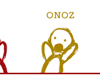
Damorte - Hired Goon
- Posts: 237
- Joined: Thu Apr 09, 2009 9:33 am
- Location: Mesa, Arizona
- Gender: Female
Re: Server Error Information
Damorte wrote:My suspicion on my end, however, is that I live on a university campus using university-controlled internet. They own the modem, the network, everything. I am curious if possibly something they're running on their network may be affecting it, but that would not explain my ability to reconnect using Compatibility. My router does have a built in firewall, but I have that fairly open. I do not run Wireshark or anything similar on this PC, only at work.
It's certainly plausible, but the only thing I can think of that might be causing an issue would be traffic congestion. You should be able to check this by pinging a known site on the Internet (google.com or blackravendragoons.com) to gather a metric of network latency. For university networks, most sites should ping within the range of 50-100ms or lower, although higher values aren't likely to cause problems. Login services may timeout if the roundtrip time is > 1 second (1000ms), but I don't think that's the problem in this case. I'm 95% certain (a value completely made up) that it has something to do with the SWTOR authentication services, but if you experience the problem in the future, it's worth a try. Under Windows, you might want to run something like the following from the command prompt:
ping -t google.com
(Press ctrl+c to cancel the ping.)
AFAIK, compatibility mode doesn't have shims for altering the Windows networking APIs (I might be wrong), so I'm liable to believe that enabling it is just a coincidence--especially since SWTOR seems to work for others without the need to enable compatibility.
Testing your network if you encounter the problem is a good first step.
Edit: Just curious: Do you receive a UAC prompt when first launching SWTOR and where do you have SWTOR installed?
Edit edit: Just found something that might be useful. SWTOR appears to save game logs to $installationDir/swtor/retailclient/swtor/logs. You might want to examine them and/or post them if you continue having problems.
I gave that lich a phylactery shard. Liches love phylactery shards.
-

Zancarius - Site Admin
- Posts: 3907
- Joined: Wed Jul 05, 2006 3:06 pm
- Location: New Mexico
- Gender: Male
Re: Server Error Information
Zancarius wrote:Edit: Just curious: Do you receive a UAC prompt when first launching SWTOR and where do you have SWTOR installed?
Yes I do, I assume it is requesting admin, I'm kinda weak on my OS administration skills.
"All me got to be able to do is spell 'kill.' K-Y-Y-Y-L...."
Cause of accident: Lack of adhesive ducks.
Damiya - Sith Marauder
Damelle - Sith Sorcerer
Damienne - Mercenary
Devie - Sniper
Cause of accident: Lack of adhesive ducks.
Damiya - Sith Marauder
Damelle - Sith Sorcerer
Damienne - Mercenary
Devie - Sniper
-
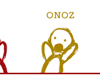
Damorte - Hired Goon
- Posts: 237
- Joined: Thu Apr 09, 2009 9:33 am
- Location: Mesa, Arizona
- Gender: Female
5 posts
• Page 1 of 1
Who is online
Users browsing this forum: No registered users and 0 guests
