It is currently Mon Feb 02, 2026 2:08 am
Linux!!!!
16 posts
• Page 1 of 2 • 1, 2
Linux!!!!
WEEEEEEEEEEEEEEEEEE so i finally got linux up and running thank god, but then i couldnt get wow to install cause i didnt have the right application for exe. Could i get a link to witch app i need to install to get wow up and running again?
-
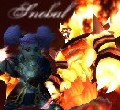
Snobal - Officer
- Posts: 1171
- Joined: Wed Jul 05, 2006 7:48 pm
- Location: This hell hole, Georgia
- Gender: Not specified
Ive done my research and ive come to know you cant just install wow on linux and run it.. is there any freeware out there i could use to
get wow to work on linux?? Please be as basic as possible cause
im new to linux (ubuntu if it matters)
get wow to work on linux?? Please be as basic as possible cause
im new to linux (ubuntu if it matters)
-
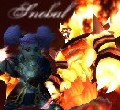
Snobal - Officer
- Posts: 1171
- Joined: Wed Jul 05, 2006 7:48 pm
- Location: This hell hole, Georgia
- Gender: Not specified
There's two things you can use. One is called wine and the other is called cedega. These two software packages are based on the same foundation, but the developers forked the code a few years ago. However, you can get WoW to run using either one (YMMV).
wine is free, but it is harder (a bit) to get WoW to run in it.
Cedega is like $5/month, but it's easier to get WoW up and running in it.
From February until about September, I was using cedega, but I made the switch to the totally free wine at that point.
wine homepage:
http://winehq.org/
cedega's pages:
http://www.transgaming.com/
http://www.transgaming.org/
wine is free, but it is harder (a bit) to get WoW to run in it.
Cedega is like $5/month, but it's easier to get WoW up and running in it.
From February until about September, I was using cedega, but I made the switch to the totally free wine at that point.
wine homepage:
http://winehq.org/
cedega's pages:
http://www.transgaming.com/
http://www.transgaming.org/
-

DeathAndTaxes
YMMV? Here is a screenshot i took of what happens when i load wow up.
http://dragoons.destrealm.org/forums/filelib/5/wow.png
(im on ubuntu if that matters)
http://dragoons.destrealm.org/forums/filelib/5/wow.png
(im on ubuntu if that matters)
-
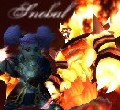
Snobal - Officer
- Posts: 1171
- Joined: Wed Jul 05, 2006 7:48 pm
- Location: This hell hole, Georgia
- Gender: Not specified
Yeah, it can be a chore but you will eventually get the hand of it 
Linux makes you work a little bit but Gentoo can make you lazy(stole it from Death hehe)
Linux makes you work a little bit but Gentoo can make you lazy(stole it from Death hehe)
Guild Wars 2 Characters
Turalia Gearspark - Asuran Engineer ----------- Turus Gearspark - Asuran Guardian
Thelena Turusian - Norn Warrior ---------------- Jake Turusian - Human Thief
Dililah Turusian - Norn Necromancer ------------ Rahl Braincrusher - Char Mesmer
Star Earthbreaker - Sylvari Elementalist -------- Rylo Preystalker - Char Ranger
Turalia Gearspark - Asuran Engineer ----------- Turus Gearspark - Asuran Guardian
Thelena Turusian - Norn Warrior ---------------- Jake Turusian - Human Thief
Dililah Turusian - Norn Necromancer ------------ Rahl Braincrusher - Char Mesmer
Star Earthbreaker - Sylvari Elementalist -------- Rylo Preystalker - Char Ranger
-

Grimblast - Site Admin
- Posts: 2513
- Joined: Wed Jul 05, 2006 3:21 pm
- Location: Alamogordo, New Mexico
- Gender: Male
Sooooooo close, I almost had it then it said
and i did and it spits backmake depend && make
AHHH i hate compiling!!!!!!!!!!!! any suggestions? ive already looked in the forums and they used the same commands i did and it seemed to work for them. If you wanted i could get screenshots.bash:make:command not found
-
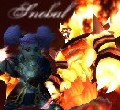
Snobal - Officer
- Posts: 1171
- Joined: Wed Jul 05, 2006 7:48 pm
- Location: This hell hole, Georgia
- Gender: Not specified
I think by default you don't have gcc and/or associated utilities installed. You've got two options.
First is to try and get gcc installed, which you can do through Synaptec. You can find Synapted under your menus in the task bar...I think it's under something something Administration. This will provide you with the tools you need to compile wine.
Secondly...Why compile wine? You can use synaptec to install wine. Just open up Synaptec and run a search for wine, and then click it to install it. This should work.
First is to try and get gcc installed, which you can do through Synaptec. You can find Synapted under your menus in the task bar...I think it's under something something Administration. This will provide you with the tools you need to compile wine.
Secondly...Why compile wine? You can use synaptec to install wine. Just open up Synaptec and run a search for wine, and then click it to install it. This should work.
-

DeathAndTaxes
ok. so im an idiot, i didnt have all of my gcc packages in so i installed those and it ran fine, but when i try to configure wine i type
this pops up
so its a problem with the driver and idk how to fix it... any simple solutions??
winecfg
this pops up
wine: creating configuration directory '/root/.wine'...
Application tried to create a window, but no driver could be loaded.
The X11 driver is missing. Check your build!
Application tried to create a window, but no driver could be loaded.
The X11 driver is missing. Check your build!
fixme:midi:OSS_MidiInit Synthesizer supports MIDI in. Not yet supported.
err:imagelist:ImageList_ReplaceIcon no color!
err:imagelist:ImageList_ReplaceIcon no color!
err:imagelist:ImageList_ReplaceIcon no color!
err:imagelist:ImageList_ReplaceIcon no color!
err:imagelist:ImageList_ReplaceIcon no color!
err:imagelist:ImageList_ReplaceIcon no color!
err:imagelist:ImageList_ReplaceIcon no color!
err:imagelist:ImageList_ReplaceIcon no color!
err:imagelist:ImageList_ReplaceIcon no color!
err:imagelist:ImageList_ReplaceIcon no color!
err:imagelist:ImageList_ReplaceIcon no color!
err:imagelist:ImageList_ReplaceIcon no color!
err:imagelist:ImageList_ReplaceIcon no color!
err:imagelist:ImageList_ReplaceIcon no color!
err:imagelist:ImageList_ReplaceIcon no color!
err:imagelist:ImageList_ReplaceIcon no color!
err:imagelist:ImageList_ReplaceIcon no color!
err:imagelist:ImageList_ReplaceIcon no color!
err:imagelist:ImageList_ReplaceIcon no color!
err:imagelist:ImageList_ReplaceIcon no color!
Application tried to create a window, but no driver could be loaded.
The X11 driver is missing. Check your build!
Failed to open the service control manager.
err:imagelist:ImageList_ReplaceIcon no color!
err:imagelist:ImageList_ReplaceIcon no color!
err:imagelist:ImageList_ReplaceIcon no color!
err:imagelist:ImageList_ReplaceIcon no color!
err:imagelist:ImageList_ReplaceIcon no color!
err:imagelist:ImageList_ReplaceIcon no color!
err:imagelist:ImageList_ReplaceIcon no color!
err:imagelist:ImageList_ReplaceIcon no color!
err:imagelist:ImageList_ReplaceIcon no color!
err:imagelist:ImageList_ReplaceIcon no color!
err:imagelist:ImageList_ReplaceIcon no color!
err:imagelist:ImageList_ReplaceIcon no color!
err:imagelist:ImageList_ReplaceIcon no color!
err:imagelist:ImageList_ReplaceIcon no color!
err:imagelist:ImageList_ReplaceIcon no color!
err:imagelist:ImageList_ReplaceIcon no color!
err:imagelist:ImageList_ReplaceIcon no color!
err:imagelist:ImageList_ReplaceIcon no color!
err:imagelist:ImageList_ReplaceIcon no color!
err:imagelist:ImageList_ReplaceIcon no color!
err:imagelist:ImageList_ReplaceIcon no color!
err:imagelist:ImageList_ReplaceIcon no color!
err:imagelist:ImageList_ReplaceIcon no color!
err:imagelist:ImageList_ReplaceIcon no color!
err:imagelist:ImageList_ReplaceIcon no color!
err:imagelist:ImageList_ReplaceIcon no color!
err:imagelist:ImageList_ReplaceIcon no color!
err:imagelist:ImageList_ReplaceIcon no color!
err:imagelist:ImageList_ReplaceIcon no color!
err:imagelist:ImageList_ReplaceIcon no color!
err:imagelist:ImageList_ReplaceIcon no color!
err:imagelist:ImageList_ReplaceIcon no color!
err:imagelist:ImageList_ReplaceIcon no color!
err:imagelist:ImageList_ReplaceIcon no color!
err:imagelist:ImageList_ReplaceIcon no color!
err:imagelist:ImageList_ReplaceIcon no color!
err:module:import_dll Library wined3d.dll (which is needed by L"c:\\windows\\system32\\d3d8.dll") not found
err:module:import_dll Library wined3d.dll (which is needed by L"c:\\windows\\system32\\d3d9.dll") not found
err:imagelist:ImageList_ReplaceIcon no color!
err:imagelist:ImageList_ReplaceIcon no color!
err:imagelist:ImageList_ReplaceIcon no color!
err:imagelist:ImageList_ReplaceIcon no color!
err:imagelist:ImageList_ReplaceIcon no color!
err:imagelist:ImageList_ReplaceIcon no color!
err:imagelist:ImageList_ReplaceIcon no color!
err:imagelist:ImageList_ReplaceIcon no color!
err:imagelist:ImageList_ReplaceIcon no color!
err:imagelist:ImageList_ReplaceIcon no color!
err:imagelist:ImageList_ReplaceIcon no color!
err:imagelist:ImageList_ReplaceIcon no color!
err:imagelist:ImageList_ReplaceIcon no color!
err:imagelist:ImageList_ReplaceIcon no color!
err:imagelist:ImageList_ReplaceIcon no color!
err:imagelist:ImageList_ReplaceIcon no color!
err:imagelist:ImageList_ReplaceIcon no color!
err:imagelist:ImageList_ReplaceIcon no color!
err:imagelist:ImageList_ReplaceIcon no color!
err:imagelist:ImageList_ReplaceIcon no color!
err:imagelist:ImageList_ReplaceIcon no color!
err:imagelist:ImageList_ReplaceIcon no color!
err:imagelist:ImageList_ReplaceIcon no color!
err:imagelist:ImageList_ReplaceIcon no color!
err:imagelist:ImageList_ReplaceIcon no color!
err:imagelist:ImageList_ReplaceIcon no color!
err:imagelist:ImageList_ReplaceIcon no color!
err:imagelist:ImageList_ReplaceIcon no color!
err:imagelist:ImageList_ReplaceIcon no color!
err:imagelist:ImageList_ReplaceIcon no color!
err:imagelist:ImageList_ReplaceIcon no color!
err:imagelist:ImageList_ReplaceIcon no color!
err:imagelist:ImageList_ReplaceIcon no color!
err:imagelist:ImageList_ReplaceIcon no color!
err:imagelist:ImageList_ReplaceIcon no color!
err:imagelist:ImageList_ReplaceIcon no color!
err:imagelist:ImageList_ReplaceIcon no color!
err:imagelist:ImageList_ReplaceIcon no color!
err:imagelist:ImageList_ReplaceIcon no color!
err:imagelist:ImageList_ReplaceIcon no color!
err:imagelist:ImageList_ReplaceIcon no color!
err:imagelist:ImageList_ReplaceIcon no color!
err:imagelist:ImageList_ReplaceIcon no color!
err:imagelist:ImageList_ReplaceIcon no color!
wine: '/root/.wine' created successfully.
err:imagelist:ImageList_ReplaceIcon no color!
err:imagelist:ImageList_ReplaceIcon no color!
err:imagelist:ImageList_ReplaceIcon no color!
err:imagelist:ImageList_ReplaceIcon no color!
fixme:midi:OSS_MidiInit Synthesizer supports MIDI in. Not yet supported.
Application tried to create a window, but no driver could be loaded.
The X11 driver is missing. Check your build!
Application tried to create a window, but no driver could be loaded.
The X11 driver is missing. Check your build!
root@Will:/home/will/wine-0.9.25# winecfg
err:imagelist:ImageList_ReplaceIcon no color!
err:imagelist:ImageList_ReplaceIcon no color!
err:imagelist:ImageList_ReplaceIcon no color!
err:imagelist:ImageList_ReplaceIcon no color!
fixme:midi:OSS_MidiInit Synthesizer supports MIDI in. Not yet supported.
Application tried to create a window, but no driver could be loaded.
The X11 driver is missing. Check your build!
Application tried to create a window, but no driver could be loaded.
The X11 driver is missing. Check your build!
so its a problem with the driver and idk how to fix it... any simple solutions??
-
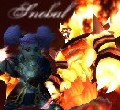
Snobal - Officer
- Posts: 1171
- Joined: Wed Jul 05, 2006 7:48 pm
- Location: This hell hole, Georgia
- Gender: Not specified
I found a way around it  . I had to install the fglx drives using synaptic, and wine isnt on synamptic for me
. I had to install the fglx drives using synaptic, and wine isnt on synamptic for me  ... well anyways i got i configured and all so now im gonna try to install wow
... well anyways i got i configured and all so now im gonna try to install wow  wish me luck.
wish me luck.
-
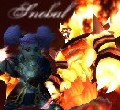
Snobal - Officer
- Posts: 1171
- Joined: Wed Jul 05, 2006 7:48 pm
- Location: This hell hole, Georgia
- Gender: Not specified
16 posts
• Page 1 of 2 • 1, 2
Who is online
Users browsing this forum: No registered users and 1 guest


