It is currently Mon Feb 02, 2026 2:03 am
Does anyone have a clue?
6 posts
• Page 1 of 1
Does anyone have a clue?
Im so close to getting gentoo installed then, an error poped up saying: Could not execute tar for sys-libs/glibc-2.3.5-r2.... *stares blankly* im pretty sure this has something to do with the tarbal but i have no clue how to fix it and the installation guide hardly had anything to say about the tarball...... i picked stage 3 dynamic installation and GRP Install. Like the subject says... anyone have a clue?
-
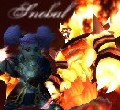
Snobal - Officer
- Posts: 1171
- Joined: Wed Jul 05, 2006 7:48 pm
- Location: This hell hole, Georgia
- Gender: Not specified
I've had some problems with the gentoo graphical installer dying halfway through (or during the extraction of some libs). I can't really suggest any definitive fix since the reason differs from system to system. You're doing everything correct by picking a stage 3 GRP install; the problem is with the installer itself. I'd imagine the tarball is fine.
The installer is pretty picky about some configuration options that you would think have nothing to do with the extraction process of certain files. I think this is due to bugs in the install script, which was written partially in Python, IIRC. I have three suggestions to try:
1) Install just like you were before but try to limit the number of configuration changes you've made. e.g., only setup the disk with the partitioner, select the stage 3 GRP like you did before, select the portage snapshot, don't change any of the compilation settings (which you probably didn't before), change only the root password and don't add other users, and don't select additional packages. See if it'll install the base system without xorg, gnome, etc. If not, then try #2.
2) Follow the manual pain-in-the-ass install. This one will always work and can be done from the shell on the livecd. I think you would have to launch a terminal (NOT the terminal-based installer icon on the desktop) or press ctrl+alt+f1 to switch to the first virtual terminal. Then follow the instructions in the gentoo handbook for manually installing. This set is much, much more difficult but is pretty much foolproof. It involves running fdisk manually, extracting the base tarball by hand, the portage snapshots, and other parts of the system. Although, you can generally just get the system up and running quickly this way, sync up, and then update and finish up the rest of the install.
3) Grab Ubuntu instead. Ubuntu is based loosely on Debian but is very easy to install and works out of the box on most nearly all hardware.
The installer is pretty picky about some configuration options that you would think have nothing to do with the extraction process of certain files. I think this is due to bugs in the install script, which was written partially in Python, IIRC. I have three suggestions to try:
1) Install just like you were before but try to limit the number of configuration changes you've made. e.g., only setup the disk with the partitioner, select the stage 3 GRP like you did before, select the portage snapshot, don't change any of the compilation settings (which you probably didn't before), change only the root password and don't add other users, and don't select additional packages. See if it'll install the base system without xorg, gnome, etc. If not, then try #2.
2) Follow the manual pain-in-the-ass install. This one will always work and can be done from the shell on the livecd. I think you would have to launch a terminal (NOT the terminal-based installer icon on the desktop) or press ctrl+alt+f1 to switch to the first virtual terminal. Then follow the instructions in the gentoo handbook for manually installing. This set is much, much more difficult but is pretty much foolproof. It involves running fdisk manually, extracting the base tarball by hand, the portage snapshots, and other parts of the system. Although, you can generally just get the system up and running quickly this way, sync up, and then update and finish up the rest of the install.
3) Grab Ubuntu instead. Ubuntu is based loosely on Debian but is very easy to install and works out of the box on most nearly all hardware.
I gave that lich a phylactery shard. Liches love phylactery shards.
-

Zancarius - Site Admin
- Posts: 3907
- Joined: Wed Jul 05, 2006 3:06 pm
- Location: New Mexico
- Gender: Male
Let me know what happens, I'm kind of puzzled.
Also, I have a question about the drive you're installing this to. Is this an old drive in another system or a new drive? Is it an external drive? I'm wondering if the errors raised may have been due to the installer's inability to write to the disk. It's a doubtful but worthwhile consideration.
Also, I have a question about the drive you're installing this to. Is this an old drive in another system or a new drive? Is it an external drive? I'm wondering if the errors raised may have been due to the installer's inability to write to the disk. It's a doubtful but worthwhile consideration.
I gave that lich a phylactery shard. Liches love phylactery shards.
-

Zancarius - Site Admin
- Posts: 3907
- Joined: Wed Jul 05, 2006 3:06 pm
- Location: New Mexico
- Gender: Male
Hmm, it should be able to recognize it then. I don't know why it would be having trouble...
One thing to try might be to type the following into a terminal next time you boot:
dmesg | less
Then look for an entry for "sda" or "sdb." SATA devices are labelled the same as SCSIs.
One thing to try might be to type the following into a terminal next time you boot:
dmesg | less
Then look for an entry for "sda" or "sdb." SATA devices are labelled the same as SCSIs.
I gave that lich a phylactery shard. Liches love phylactery shards.
-

Zancarius - Site Admin
- Posts: 3907
- Joined: Wed Jul 05, 2006 3:06 pm
- Location: New Mexico
- Gender: Male
6 posts
• Page 1 of 1
Who is online
Users browsing this forum: No registered users and 1 guest


