Just a reminder: Windows 10 will become available July 29th. Be sure to reserve your copy before then (all it takes is to run Windows Update--make sure you get the Windows 10 update with it).
There's also a FAQ available detailing the process.
It appears that once you agree to upgrade, you can elect to save the downloaded upgrade image and use it to create a bootable USB drive, DVD, etc., and perform a clean install. It's not clear whether you have to upgrade before this becomes available. I know what I'll be doing.
Edit: Looks like some people won't be able to reserve their copy due to various reasons. Most commonly, this seems to be from Windows Update failing to apply the appropriate updates or the updater thinking your system doesn't meet some idea of a minimum requirement for Windows 10. If you don't see it, don't sweat--the reservations will be enabled for everyone else after July 29th (for free).
It is currently Sun Feb 15, 2026 5:43 pm
Windows 10, July 29
8 posts
• Page 1 of 1
Windows 10, July 29
I gave that lich a phylactery shard. Liches love phylactery shards.
-

Zancarius - Site Admin
- Posts: 3907
- Joined: Wed Jul 05, 2006 3:06 pm
- Location: New Mexico
- Gender: Male
Re: Windows 10, July 29
I'm somewhat surprised. I had a Windows 10 virtual machine running a few days ago (preview release), and it was hammering the crap out of my downstream. I suspected it was just some preview updates but I looked today and found out it was the (nearly) complete archive of the Windows 10 pre-flight download. I let it finish up the rest of the way, and this looks to be about the size of it:
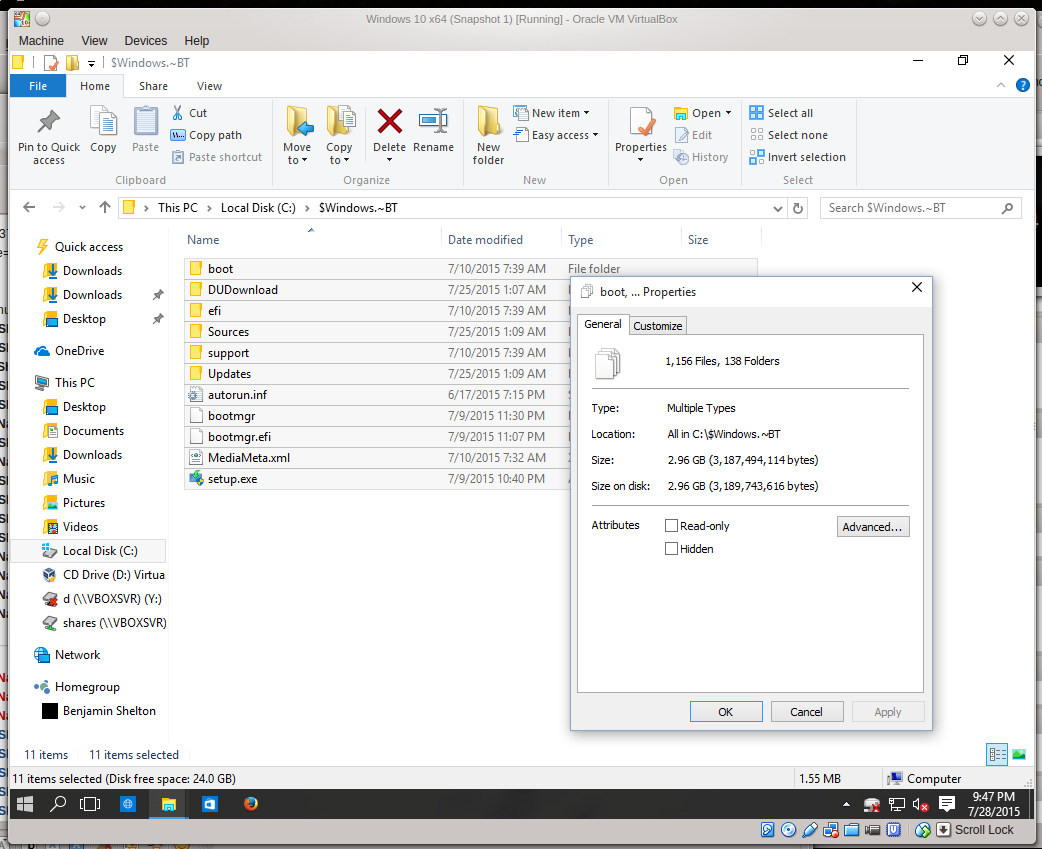
du reports different sizes, but that's to be expected:
And the upgrade appears to be working:
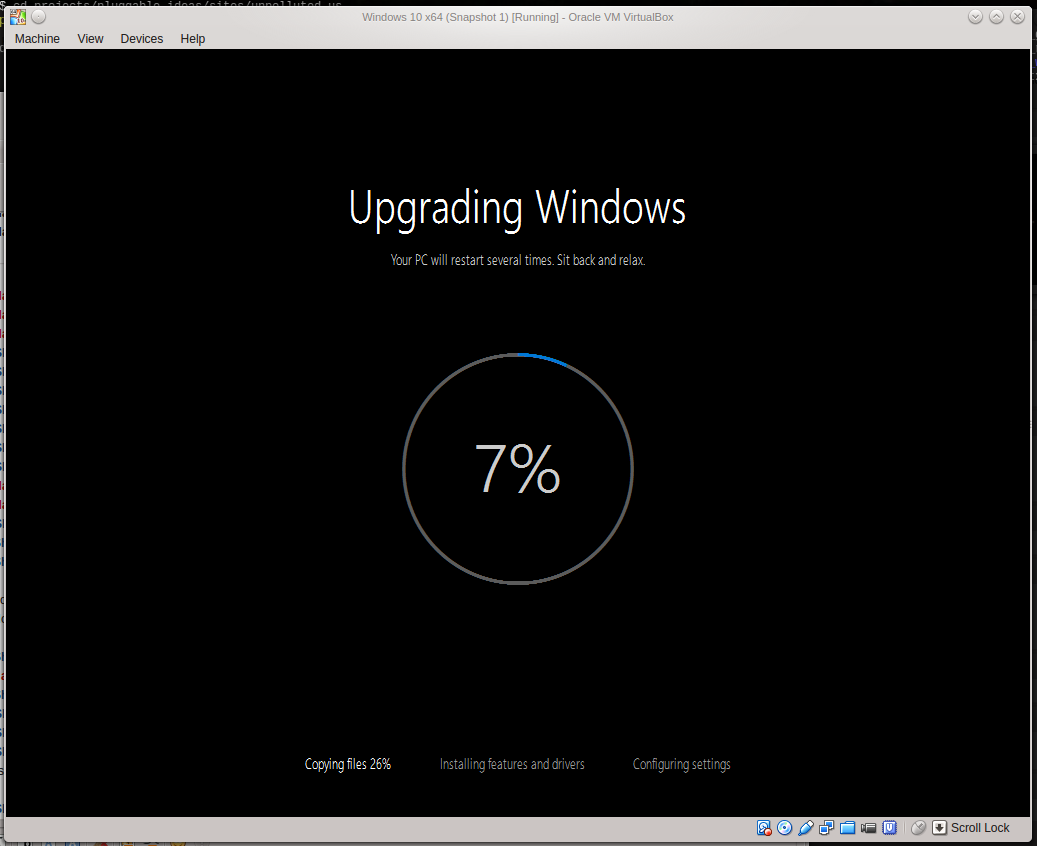
I'm curious to see if copying these sources over to my desktop install will work later. Worth trying since I don't want to have to redownload it again!
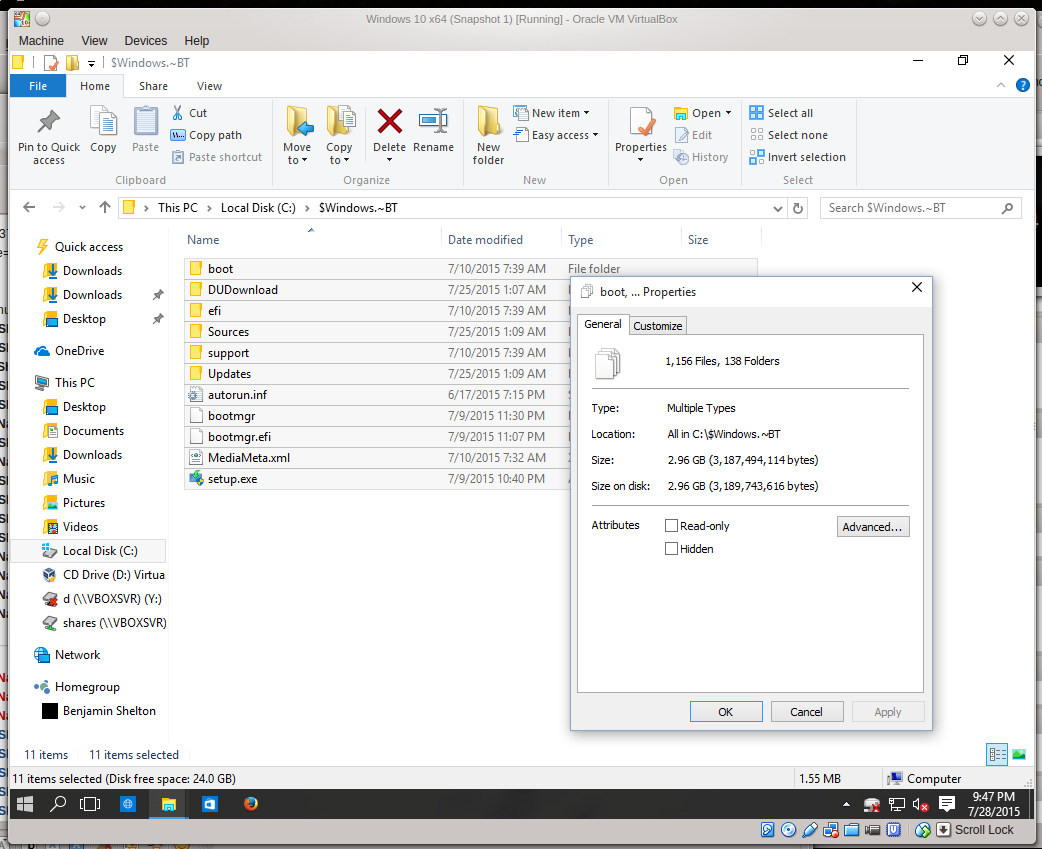
du reports different sizes, but that's to be expected:
- Code: Select all
[gridlock:~]$ du -sb /windows/c/\$Windows.\~BT
3187854562 /windows/c/$Windows.~BT
[gridlock:~]$ du -sh /windows/c/\$Windows.\~BT
3.0G /windows/c/$Windows.~BT
And the upgrade appears to be working:
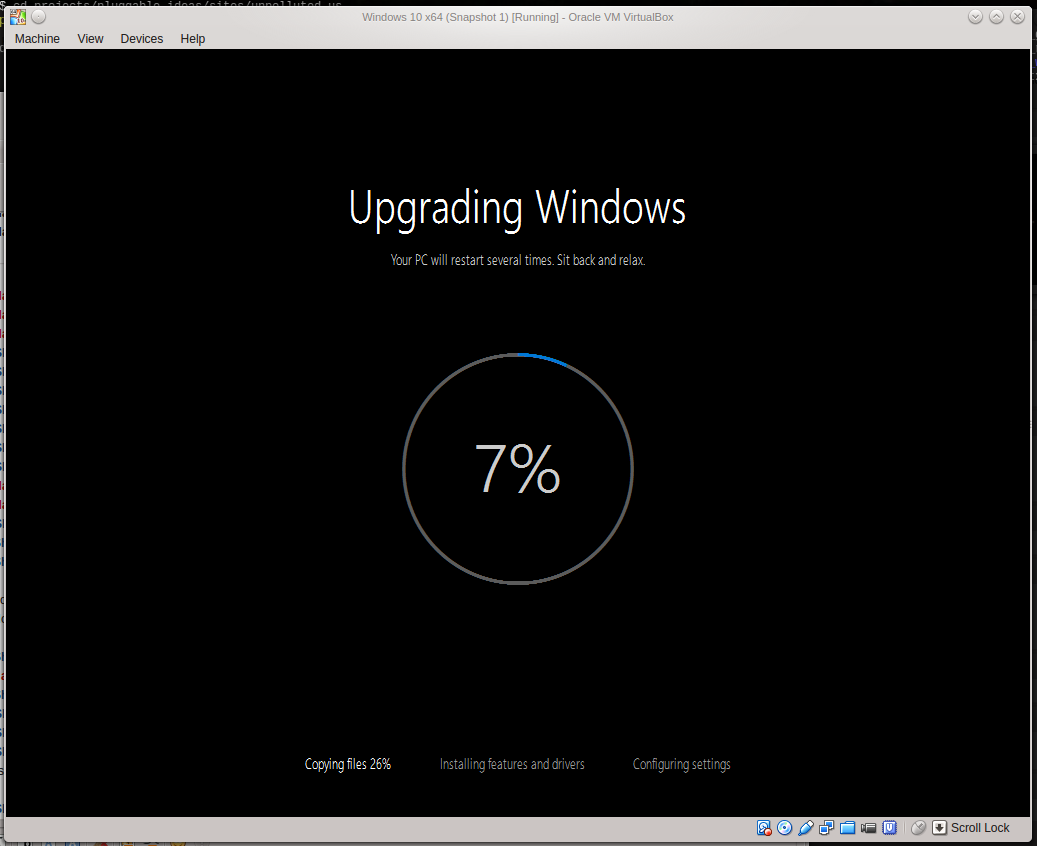
I'm curious to see if copying these sources over to my desktop install will work later. Worth trying since I don't want to have to redownload it again!
I gave that lich a phylactery shard. Liches love phylactery shards.
-

Zancarius - Site Admin
- Posts: 3907
- Joined: Wed Jul 05, 2006 3:06 pm
- Location: New Mexico
- Gender: Male
Re: Windows 10, July 29
Tried playing Heroes of the Storm with HG last night and ran into that update running in the background. No notification popped up with any download status. Had to find the bandwidth drain and task manager was the only place I could find it. This morning I fired up one of my home machines to download the update so we will see what happens when I get home later today.
Guild Wars 2 Characters
Turalia Gearspark - Asuran Engineer ----------- Turus Gearspark - Asuran Guardian
Thelena Turusian - Norn Warrior ---------------- Jake Turusian - Human Thief
Dililah Turusian - Norn Necromancer ------------ Rahl Braincrusher - Char Mesmer
Star Earthbreaker - Sylvari Elementalist -------- Rylo Preystalker - Char Ranger
Turalia Gearspark - Asuran Engineer ----------- Turus Gearspark - Asuran Guardian
Thelena Turusian - Norn Warrior ---------------- Jake Turusian - Human Thief
Dililah Turusian - Norn Necromancer ------------ Rahl Braincrusher - Char Mesmer
Star Earthbreaker - Sylvari Elementalist -------- Rylo Preystalker - Char Ranger
-

Grimblast - Site Admin
- Posts: 2513
- Joined: Wed Jul 05, 2006 3:21 pm
- Location: Alamogordo, New Mexico
- Gender: Male
Re: Windows 10, July 29
Interesting. Left my Windows machine on last night, and no update. It was updating before I booted back to Linux, and apparently that cancelled it somehow.
I discovered that copying the update sources over doesn't work. It downloads as an encrypted archive which is then unpacked, so the original sources will be overwritten. So there's no way to reduce bandwidth usage. Kinda lame.
I was surprised, too. My VM was pegging my downstream pretty hard as well. So they're not being particularly polite when they do it.
I suspect I won't see the download for a few days on my main install since I forgot to reserve it until the 24th. We'll see though.
I discovered that copying the update sources over doesn't work. It downloads as an encrypted archive which is then unpacked, so the original sources will be overwritten. So there's no way to reduce bandwidth usage. Kinda lame.
I was surprised, too. My VM was pegging my downstream pretty hard as well. So they're not being particularly polite when they do it.
I suspect I won't see the download for a few days on my main install since I forgot to reserve it until the 24th. We'll see though.
I gave that lich a phylactery shard. Liches love phylactery shards.
-

Zancarius - Site Admin
- Posts: 3907
- Joined: Wed Jul 05, 2006 3:06 pm
- Location: New Mexico
- Gender: Male
Re: Windows 10, July 29
Well, I'm tempted to call it Windows 8.2. Let's just get that out of the way. I'm going to go into a little bit of detail documenting the various idiotic things I've run into in the hopes that it won't be overly unexpected for some of you out there. The upgrade I performed was from an updated copy of Windows 7, minus a Visual Studio update that apparently refuses to work because I wiped everything in the temp folder (and I guess it had an installer in there it needed to use to update? really? how stupid is that?).
Anyway, I booted over last night to start the installation after having received an email sharing this link for the MediaCreationTool. I figured by using the toolkit, I wouldn't have to wait for Windows Update to pull its finger out and figure out what it wanted to do, so I download it and dusted off a thumbdrive. I was somewhat impressed: They had an option to download a dual architecture install (that is, both 32- and 64-bit), and since one of the somewhat older machines I'm going to upgrade is a 32-bit install, it seemed like a good idea to get both. (The objective in that case will be to follow through with the Windows 10 upgrade, activate it, then reinstall with the x64 version.)
7.9 gigs later, or more, the installer pops up with the "Something Happened" error. Having had previous experience with Microsoft's Windows 10 "features," I knew what it'd do, and quickly made a backup of the downloaded sources. Once I clicked "close," it happily went about its business and deleted everything it downloaded.
Nice.
So I copied the backup I made back to my C partition, dug around for one of the various setup files in the install, ran it, and it did some magic. Then it presented an error window--and went about deleting everything in the new copy. Again. Apparently someone, somewhere didn't think that the installer would fail, ever, so obviously anyone who decided to dick around with the installer sources was obviously up to no good, so let's circumvent that by deleting everything. Great idea, right?
As it turns out, apparently the dual-architecture install was missing a single file (install.wim?), precluding it from completing its business, and the MediaCreationTool was too stupid to figure out what was wrong or simply never was designed to fix any problems post-download.
Lesson learned, I guess. I re-downloaded, selecting only the 64-bit build, waited about 45-50 minutes, and finally had a bootable USB stick with the Windows 10 sources. Total download size: Probably north of 10 gigs, 7-8 of which were wasted space. Screw you, Microsoft. I've had an easier time fixing horribly broken Gentoo installs than this.
The saga continues: I decided to let it install overnight. The reason being, of course, that the initial preparation work took in excess of 30 minutes, and it was getting late. Then a storm started rolling in. I got up at least once about an hour after having gone to bed to check on it, and it finally made it to the reboot-installation phase at a heartwarming 10%. Great. My UPS sometimes panics for no good reason whenever there's a power surge of any sort, and with lightning in the area, I was a bit worried. If the UPS lost its marbles, I'd have to reinstall Windows 7, and then continue yet again with Windows 10.
But, hey, I had a pretty good sleep last night. Save for some weird dreams, but that's par for the course for me. I've woken myself up at least twice this month laughing at something stupid, and most recently, just this week alone, I woke myself up singing "Drunken Sailor."
Don't ask.
So now we're going to abuse the English language by unabashedly mixing past- and present-tense. No craps given.
I get up, check on the install this morning since I have absolutely no intention of finishing up some work until after lunch (I've been staying up regularly til 2am trying to get some stuff done only to wake up 6-7 hours later to repeat the process), and find it's at a configuration prompt asking me what personal information I want to share with Microsoft (how often I eat, when I poop, stuff like that).
Going through the process takes about a minute. Then it sits at some nonsense about "finishing configuring Windows." And it sits. And it sits. And it sits. I grow bored and go off for a while, come back later, and it's sitting at the login screen--in a beautifully pixellated 1024x768 resolution with my right monitor powered off. Oh boy, did we not have a functioning graphics driver?
Hah hah hah hah. Nope.
I login, dig through the system to get to the Windows Update dialog (thank you, preview edition, for teaching me where this nonsense is), and discover it's downloading... a new graphics driver and about 5 other updates. Taking its good sweet time, I realize I'm not going to get anything else done until it finishes masturbating itself into a stupor, and get a shower and a shave. 20 minutes later or so, I come back, turn the monitors on, wiggle the mouse, and--nothing. The disk activity light flashes, and I get the overwhelming sense that Windows is mocking me through that little blue light. I wiggle the mouse, the light flashes. I wiggle it some more, and the light blinks once or twice. Then it stops.
I wait.
Nothing.
Oh, boy. It's like Windows 8 all over again, isn't it? Half-pissed-off and with my reset-button-finger starting to itch, I pop the reset button with a gusto only technologists-with-an-attitude might know, and wait for it to start up. I'll be damned if the stupid thing didn't decide to reboot twice in a row, all while "applying updates," only to boot back to another 1024x768 login screen. (Now with more pixels!)
So, here we go again, I thought. Digging back around to the Windows Update dialog, I discover that both the NVIDIA driver update and the same stupid Visual Studio update that's plagued me since Windows 7 failed. It asks me to retry, so I do.
And it fails again.
Three tries later, the NVIDIA driver finally works, the Visual Studio update is still sitting in the corner eating glue, and a reboot fixes the resolution issue. Great! So, I log in, and then Windows freezes for about 10 minutes. At some point during all of this, Windows decided that it saw my second monitor, and it just had to share the "second monitor taskbar" we've all been asking for since Windows NT4. Except there's a caveat: I use DisplayFusion (great software, BTW), and its second monitor handling is far and away better than anything that ships with Windows. I guess the conflict there was partially responsible for the freeze, but DisplayFusion at least had the politeness to detect what was going on and asked me if I wanted to turn it off and keep the Windows' built-in second monitor taskbar or use DisplayFusion.
You might've guessed my choice. Screw the Windows crap.
After all this rubbish, an install of Classic Shell later to get rid of the Metro-style nonsense on my box, I finally get it up and running.
Then it tells me Windows Defender detected "malicious" software. "YOU WOT MATE?"
I click through the details prompts (there's three of them--they really don't want you to know what the problem is) and discover it's my hosts file. Apparently Windows Defender has decided in its infinite wisdom that any modification to the hosts file is immediately suspect. It even named it something frightening like "HostsFileHijackAttempt" or some nonsense. Really guys? Some of us actually use that file the way it was intended, especially if we're developing things that aren't actually live yet.
Sigh.
So here I am, typing this up in Windows 10, still cursing the fact that it's almost lunch, and I just wasted my entire morning with this crap. Oh well. Lesson learned: Windows 7 is probably the last and most superior product from Microsoft. That's not to say Windows 10 is bad. The performance feels a bit better, it's perceptively a little snappier than Windows 7, and some of the corny eye candy has been removed (and some has been replaced with even cornier nonsense). So, if you can get over the UI inconsistencies, the icon inconsistencies, and the fact that Windows doesn't think you have a right to know what's ultimately going on behind the scenes, it's not that bad. Is it worth it just so you can get a shiny, new task manager with smooth fonts and graphs that don't look like a throw back from the late 90s (yes, you read that right: Those graphics in the Windows 7 task manager date back to at least Windows NT4)? I don't know. Maybe. Windows 7 will be EOL, most people hate Windows 8, so the next best thing is to keep pushing forward and hope you don't get run over by the steam roller of progress.
Still, I know I'm biased, but I can't help myself from thinking how vastly superior (and simpler) most Linux distributions are. Sure, I've had my share of annoyances, but they're usually fixable without a complete reinstall. And you can actually tell what's going on.
If you're planning on updating this weekend--or any time soon, really--you ought to expect pain. It won't be like passing a kidney stone, but it'll certainly eat a good chunk out of your day. Be prepared.
Anyway, I booted over last night to start the installation after having received an email sharing this link for the MediaCreationTool. I figured by using the toolkit, I wouldn't have to wait for Windows Update to pull its finger out and figure out what it wanted to do, so I download it and dusted off a thumbdrive. I was somewhat impressed: They had an option to download a dual architecture install (that is, both 32- and 64-bit), and since one of the somewhat older machines I'm going to upgrade is a 32-bit install, it seemed like a good idea to get both. (The objective in that case will be to follow through with the Windows 10 upgrade, activate it, then reinstall with the x64 version.)
7.9 gigs later, or more, the installer pops up with the "Something Happened" error. Having had previous experience with Microsoft's Windows 10 "features," I knew what it'd do, and quickly made a backup of the downloaded sources. Once I clicked "close," it happily went about its business and deleted everything it downloaded.
Nice.
So I copied the backup I made back to my C partition, dug around for one of the various setup files in the install, ran it, and it did some magic. Then it presented an error window--and went about deleting everything in the new copy. Again. Apparently someone, somewhere didn't think that the installer would fail, ever, so obviously anyone who decided to dick around with the installer sources was obviously up to no good, so let's circumvent that by deleting everything. Great idea, right?
As it turns out, apparently the dual-architecture install was missing a single file (install.wim?), precluding it from completing its business, and the MediaCreationTool was too stupid to figure out what was wrong or simply never was designed to fix any problems post-download.
Lesson learned, I guess. I re-downloaded, selecting only the 64-bit build, waited about 45-50 minutes, and finally had a bootable USB stick with the Windows 10 sources. Total download size: Probably north of 10 gigs, 7-8 of which were wasted space. Screw you, Microsoft. I've had an easier time fixing horribly broken Gentoo installs than this.
The saga continues: I decided to let it install overnight. The reason being, of course, that the initial preparation work took in excess of 30 minutes, and it was getting late. Then a storm started rolling in. I got up at least once about an hour after having gone to bed to check on it, and it finally made it to the reboot-installation phase at a heartwarming 10%. Great. My UPS sometimes panics for no good reason whenever there's a power surge of any sort, and with lightning in the area, I was a bit worried. If the UPS lost its marbles, I'd have to reinstall Windows 7, and then continue yet again with Windows 10.
But, hey, I had a pretty good sleep last night. Save for some weird dreams, but that's par for the course for me. I've woken myself up at least twice this month laughing at something stupid, and most recently, just this week alone, I woke myself up singing "Drunken Sailor."
Don't ask.
So now we're going to abuse the English language by unabashedly mixing past- and present-tense. No craps given.
I get up, check on the install this morning since I have absolutely no intention of finishing up some work until after lunch (I've been staying up regularly til 2am trying to get some stuff done only to wake up 6-7 hours later to repeat the process), and find it's at a configuration prompt asking me what personal information I want to share with Microsoft (how often I eat, when I poop, stuff like that).
Going through the process takes about a minute. Then it sits at some nonsense about "finishing configuring Windows." And it sits. And it sits. And it sits. I grow bored and go off for a while, come back later, and it's sitting at the login screen--in a beautifully pixellated 1024x768 resolution with my right monitor powered off. Oh boy, did we not have a functioning graphics driver?
Hah hah hah hah. Nope.
I login, dig through the system to get to the Windows Update dialog (thank you, preview edition, for teaching me where this nonsense is), and discover it's downloading... a new graphics driver and about 5 other updates. Taking its good sweet time, I realize I'm not going to get anything else done until it finishes masturbating itself into a stupor, and get a shower and a shave. 20 minutes later or so, I come back, turn the monitors on, wiggle the mouse, and--nothing. The disk activity light flashes, and I get the overwhelming sense that Windows is mocking me through that little blue light. I wiggle the mouse, the light flashes. I wiggle it some more, and the light blinks once or twice. Then it stops.
I wait.
Nothing.
Oh, boy. It's like Windows 8 all over again, isn't it? Half-pissed-off and with my reset-button-finger starting to itch, I pop the reset button with a gusto only technologists-with-an-attitude might know, and wait for it to start up. I'll be damned if the stupid thing didn't decide to reboot twice in a row, all while "applying updates," only to boot back to another 1024x768 login screen. (Now with more pixels!)
So, here we go again, I thought. Digging back around to the Windows Update dialog, I discover that both the NVIDIA driver update and the same stupid Visual Studio update that's plagued me since Windows 7 failed. It asks me to retry, so I do.
And it fails again.
Three tries later, the NVIDIA driver finally works, the Visual Studio update is still sitting in the corner eating glue, and a reboot fixes the resolution issue. Great! So, I log in, and then Windows freezes for about 10 minutes. At some point during all of this, Windows decided that it saw my second monitor, and it just had to share the "second monitor taskbar" we've all been asking for since Windows NT4. Except there's a caveat: I use DisplayFusion (great software, BTW), and its second monitor handling is far and away better than anything that ships with Windows. I guess the conflict there was partially responsible for the freeze, but DisplayFusion at least had the politeness to detect what was going on and asked me if I wanted to turn it off and keep the Windows' built-in second monitor taskbar or use DisplayFusion.
You might've guessed my choice. Screw the Windows crap.
After all this rubbish, an install of Classic Shell later to get rid of the Metro-style nonsense on my box, I finally get it up and running.
Then it tells me Windows Defender detected "malicious" software. "YOU WOT MATE?"
I click through the details prompts (there's three of them--they really don't want you to know what the problem is) and discover it's my hosts file. Apparently Windows Defender has decided in its infinite wisdom that any modification to the hosts file is immediately suspect. It even named it something frightening like "HostsFileHijackAttempt" or some nonsense. Really guys? Some of us actually use that file the way it was intended, especially if we're developing things that aren't actually live yet.
Sigh.
So here I am, typing this up in Windows 10, still cursing the fact that it's almost lunch, and I just wasted my entire morning with this crap. Oh well. Lesson learned: Windows 7 is probably the last and most superior product from Microsoft. That's not to say Windows 10 is bad. The performance feels a bit better, it's perceptively a little snappier than Windows 7, and some of the corny eye candy has been removed (and some has been replaced with even cornier nonsense). So, if you can get over the UI inconsistencies, the icon inconsistencies, and the fact that Windows doesn't think you have a right to know what's ultimately going on behind the scenes, it's not that bad. Is it worth it just so you can get a shiny, new task manager with smooth fonts and graphs that don't look like a throw back from the late 90s (yes, you read that right: Those graphics in the Windows 7 task manager date back to at least Windows NT4)? I don't know. Maybe. Windows 7 will be EOL, most people hate Windows 8, so the next best thing is to keep pushing forward and hope you don't get run over by the steam roller of progress.
Still, I know I'm biased, but I can't help myself from thinking how vastly superior (and simpler) most Linux distributions are. Sure, I've had my share of annoyances, but they're usually fixable without a complete reinstall. And you can actually tell what's going on.
If you're planning on updating this weekend--or any time soon, really--you ought to expect pain. It won't be like passing a kidney stone, but it'll certainly eat a good chunk out of your day. Be prepared.
I gave that lich a phylactery shard. Liches love phylactery shards.
-

Zancarius - Site Admin
- Posts: 3907
- Joined: Wed Jul 05, 2006 3:06 pm
- Location: New Mexico
- Gender: Male
Re: Windows 10, July 29
One annoying problem I've run into thusfar with Windows 10 is some ridiculously stupid "mouse clip" feature which affects those of us running dual monitors. You'll know it when you attempt to move the cursor, following the top of bottom of the screen, from one monitor to the next only to discover that the cursor snags on the monitor edges. I think I've found a fix, but I've yet to logout/reboot to test it.
Edit: Not sure if this worked in Windows 8.x, but it definitely doesn't work in Windows 10.
Edit: Not sure if this worked in Windows 8.x, but it definitely doesn't work in Windows 10.
I gave that lich a phylactery shard. Liches love phylactery shards.
-

Zancarius - Site Admin
- Posts: 3907
- Joined: Wed Jul 05, 2006 3:06 pm
- Location: New Mexico
- Gender: Male
Re: Windows 10, July 29
You may find that virtual machines previously created in VirtualBox will no longer run in Windows 10. If so, the VM's settings dialog may indicate that virtualization acceleration is disabled. If this is the case, then Windows 10 installed Microsoft's Hyper-V framework (their own virtualization), which conflicts with any other hypervisors. If that's the case, you have two options: disable Hyper-V or uninstall it (add/remove programs, turn windows features on or off, uncheck Hyper-V).
Be aware that if you've installed Visual Studio along with the Windows phone emulator software, you'll probably have better luck disabling Hyper-V when you need VirtualBox instead of outright uninstalling it (uninstallation requires two reboots to complete--I'm not sure about reinstallation).
Edit: The driver validation service may also interfere with VirtualBox, particularly if you normally use an unprivileged (standard) account. If it does, try re-installing VirtualBox. Otherwise, you may have to simply disable the service.
Be aware that if you've installed Visual Studio along with the Windows phone emulator software, you'll probably have better luck disabling Hyper-V when you need VirtualBox instead of outright uninstalling it (uninstallation requires two reboots to complete--I'm not sure about reinstallation).
Edit: The driver validation service may also interfere with VirtualBox, particularly if you normally use an unprivileged (standard) account. If it does, try re-installing VirtualBox. Otherwise, you may have to simply disable the service.
I gave that lich a phylactery shard. Liches love phylactery shards.
-

Zancarius - Site Admin
- Posts: 3907
- Joined: Wed Jul 05, 2006 3:06 pm
- Location: New Mexico
- Gender: Male
Re: Windows 10, July 29
So, it turns out the "mouse clip" feature (or whatever it is... sticky corners?) can't be fixed and is a known issue. Those of us with dual monitors (or more) will have to suffer through with this jarring experience until MS figures something out.
I gave that lich a phylactery shard. Liches love phylactery shards.
-

Zancarius - Site Admin
- Posts: 3907
- Joined: Wed Jul 05, 2006 3:06 pm
- Location: New Mexico
- Gender: Male
8 posts
• Page 1 of 1
Who is online
Users browsing this forum: No registered users and 0 guests
